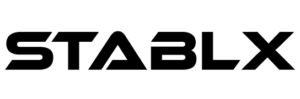Service
Angular
Angular is an HTML and TypeScript-based platform and framework for creating single-page client applications. TypeScript is used to write Angular.
“Angular is an HTML and TypeScript-based platform and framework for creating single-page client applications. TypeScript is used to write Angular.” It implements core and optional functionality as a set of TypeScript libraries that you load into your apps. “An Angular application’s architecture is based on a few key concepts.
The Angular framework’s fundamental building pieces are Angular components, which are arranged into NgModules. NgModules are functional groupings of linked code; a set of NgModules defines an Angular application. An application must include at least one root module to facilitate bootstrapping, and many more feature modules are standard. Components represent views, which are collections of screen components that Angular can select and modify based on the logic and data in your programme.”
Components rely on services to offer functionality that isn’t directly connected to views. Service providers can be used as dependencies in detail, making your code more modular, reusable, and efficient. Modules, components, and services use decorators.
These decorators indicate the element they are and offer metadata that tells Angular how to use them. A component class’s metadata ties it with a template that defines a view. Ordinary HTML is combined with Angular directives and binding syntax in a template, allowing Angular to alter the HTML before rendering it for display.
The metadata for a service class gives Angular the information it needs to inject dependency injection into its components (DI).
NgModules are Angular’s version of JavaScript (ES2015) modules. They differ from and complement JavaScript (ES2015) modules. A compilation context for a set of components dedicated to an application domain, a process, or a closely related group of capabilities is declared by a NgModule.
To construct functional units, a NgModule can associate its components with associated code, such as services. Every Angular application contains a root module, commonly referred to as AppModule, that provides the application’s bootstrap mechanism. A typical application has a large number of functional components.
NgModules, like JavaScript modules, can import functionality from other NgModules and export functionality to be used by other NgModules. Import the Router NgModule, for example, to use the router service in your app.
You are organizing your code into discrete functional modules that aids in the construction of complicated applications and the design of reusable code. Furthermore, this strategy allows you to use lazy-loading—that is, loading modules only when needed—to reduce the amount of code that needs to be loaded at startup.
Components
At least one component, the root component, connects a component hierarchy to the page document object model in every Angular application (DOM). Each member has an HTML template that defines a view to be displayed in a target environment and a class that holds application data and functionality.
The Component decorator recognizes the class below it as a component and offers the template and other component-specific metadata. Data binding, templates, and directives
A template is a combination of HTML and Angular markup that allows you to edit HTML components before they’re displayed. Binding markup binds your application data to the DOM, while template directives give programme logic. Data binding can be divided into two categories:
By changing your application data in response to user input in the target environment, event binding allows your application to respond to user input in the target environment.
Property binding allows you to use HTML to interpolate values computed from your application data.
Before displaying a view, Angular examines the directives and resolves the binding syntax in the template to modify the HTML components and the DOM based on the data and logic in your programme Changes in the DOM, such as user choices, are mirrored in your application data using Angular’s two-way data binding.
Pipes can be used in your templates to improve the user experience by changing values before displaying them. Use pipes, for example, to provide dates and currency values that are appropriate for the user’s location. For specific conversions, Angular includes predefined lines, and you may also construct your own.
Frequently Asked Questions
Is Angular better than React? Because of its virtual DOM implementation and rendering optimizations, React outperforms Angular. It’s also simple to switch between React versions; unlike Angular, you don’t have to install updates one by one.
It depends on the project on which you are working. The actual Amazon home page uses their own UI tools, but internal projects like the various teams working on AWS all make their own decisions. Some teams use their own, others use React, and still others use Elm or Angular.
The demand for front-end developers with knowledge about Angular is high because of the high scalability of the framework. But due to no support decision from Google for Angular, the demand is falling and businesses are choosing other robust framework like react. So, having the right skillsets can land you that job that you have always been seeking.
If your project takes a few weeks to complete, don’t bother to use such a powerful tool as Angular. The short-term projects (up to a month) or startups with limited budgets and resources would not benefit from Angular.
The demand for angular is falling due to no support from it’s original creator, Google. It’s evident that Angular transcends all industries, catering its simple, ready-to-use components to global organizations.
Client Testimonials