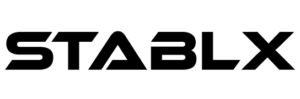Service
Android Development
Android software development is the process by which applications are created for devices running the Android operating system. Google states that “Android apps can be written using Kotlin, Java, and C++ languages” using the Android software development kit, while using other languages is also possible.
Android App Development
Android is a mobile software stack that consists of an operating system (Linux Kernel version 2.6), middleware, and critical apps. The Android SDK gives you the tools and APIs you need to develop Android apps with the Java programming language.
The “Android Architecture Diagram” provides an excellent understanding of the Android platform. Android offers several C/C++ libraries that are utilised by various Android components. The Android application framework makes these functionalities available to developers.
Features of the Android Platform:
The following is an explanation of the platform’s building blocks. Developers have complete access to the same framework APIs that are utilised by the Java-based core apps. Any application can publish its capabilities, which any other programme can then use. All applications are supported by a collection of services and systems, which include:
Lists, grids, text boxes, buttons, and even an embeddable web browser are among the Views used to develop an application.
Content Providers allow apps to access data from other apps (like Contacts) or share their own. Access to non-code resources such as localised strings, images, and layout files is provided by a Resource Manager. A Notification Manager that allows personalised notifications to be displayed in the status of all programmes. An activity manager that controls application lifecycles and provides a standard navigation backend. The Dalvik virtual machine, geared for mobile devices, runs Dalvik executable (.dex) files. The SDK includes the ‘dx’ tool, which converts. Class files to. Dex files.
Integrated browser based on the WebKit engine, which is a free source. 3D graphics based on the OpenGL ES 1.0 specification; optimised graphics powered by a bespoke 2D graphics library (hardware acceleration optional) SQLite is a database for storing structured data. Traditional music, video, and still image formats are supported. GSM (Global System for Mobile Communications) (hardware dependent) Bluetooth, EDGE, 3G, and WiFi are all options (hardware dependent). The camera, GPS, compass, and accelerometer are all included (hardware dependent). A device emulator, debugging tools, memory and performance benchmarking, and an Eclipse IDE plugin are all part of the rich development environment.
Fundamentals of Android Applications:
Android applications are written in Java. The last tool bundles the compiled Java code and any data and resource files necessary by the application into an Android package, which is an archive file with an.apk suffix. This file is used to distribute and install the programme on mobile devices; it is the file that consumers download to their devices. A single.apk file contains all of the code for one application. Every application runs in its own Linux process by default, with its Linux user id. Each approach has a virtual machine of its own (VM).
Android applications are made up of loosely linked components bound by a project manifest that explains each member and how they interact. The following six elements serve as the foundation for your applications:
Activities: The presentation layer of your programme. Every screen in your app will be a user interface. The Activity class will be an extension of every screen in your programme. Activities use views to create graphical user interfaces that display data and respond to user inputs. An Activity is the desktop development equivalent of a Form.
Services: Services are your application’s unseen workers. Service components run in the background, updating your data sources, visible Activities, and Notifications. They’re utilised to do routine processing that must continue even if the Activities in your application aren’t active or visible.
Content Providers: These are data repositories that can be shared. Application databases are managed and transferred using Content Providers. The preferred method of distributing data across application boundaries is using Content Providers. This means you can set up your Content Providers to allow access from other apps, and you can also utilise Content Providers offered by others to access their data. Several native Content Providers on Android smartphones provide valuable datasets such as contact information.
Intents: are a straightforward message-passing mechanism. You can use Intents to send messages system-wide or to a specific Activity or Service, specifying your desire to take action. The algorithm will next identify the target(s) who will carry out any necessary measures.
Facts and Stats about Android Applications:
- Android is the most popular operating system in the world, with over 2.5 billion active users spanning over 190 countries.
- Google Play has grown enormously in the past decade, reaching $38.6 billion in 2020. There were over 2.9 million apps available on the store in 2020, which were downloaded 108 billion times.
- Android is the dominant platform in most countries, although it has had trouble surpassing Apple in Japan and the United States. In countries like Brazil, India, Indonesia, Iran and Turkey, it has over 85 percent market share.
- Google Play has grown enormously in the past decade, reaching $38.6 billion in 2020. There were over 2.9 million apps available on the store in 2020, which were downloaded 108 billion times.
- Android has over 2.8 billion active users, it has a global market share of 75 percent
- Android holds over 85% market share in Brazil, India, Indonesia, Turkey and Vietnam
- Google has struggled to get OEMs to update their smartphones at a quick pace, which has meant most updates rarely hit over 50 percent of Android users. Google’s 2019 update, Pie 9.0, was the first to reach over 35 percent of smartphones.
- Samsung has held a lead in market share since the early days of Android and has continued to perform well, even as rivals HTC and LG have folded in recent years. Chinese manufacturers are responsible for over 55 percent of Android market share.
- Android dominates in global market share, responsible for 71 percent of all smartphone usage in Q1 2021. Android has been falling slightly in market share in the past two years, as Apple’s iPhone 11 and 12 were both well received by customers.
- Android has 38 percent market share in the United States as of Q1 2021, which has been falling ever since Q3 2019, when it had 45 percent market share. Apple has always been the most popular smartphone brand in the country.
- Even though Android continues to grow in active users, consumers started to buy phones at a slower rate starting in 2015. Android yearly shipments peaked in 2018, when OEM partners sold 1.33 billion units. There was a noticeable decline in 2020, which most manufacturers have tied to the coronavirus pandemic.
Yearly shipment of iPhones
| Year | Yearly shipments |
| 2012 | 0.6 billion |
| 2013 | 0.8 billion |
| 2014 | 1 billion |
| 2015 | 1.2 billion |
| 2016 | 1.25 billion |
| 2017 | 1.28 billion |
| 2018 | 1.33 billion |
| 2019 | 1.3 billion |
| 2020 | 1.05 billion |
Frequently Asked Questions
Android app development services comprise design, development, and enhancement of mobile software that runs on all supported Android OS versions. Targeting Android with native, hybrid, and cross-platform development, ScienceSoft always guarantees sustainable and seamless mobile experience.
A good percentage of mobile app uses APIs. This includes every type of mobile app from social media apps to banking apps and beyond. And mobile APIs are an important part of your mobile app strategy.
The average cost of developing an app lies around $50,000-$170,000, regardless of the platform. Both native Android or iPhone app development costs are usually higher than cross-platform solutions development.
These apps contain advertisements in the form of interstitial banners, videos and sliders. Every time a user clicks on an advert, app earns money.
Client Testimonials